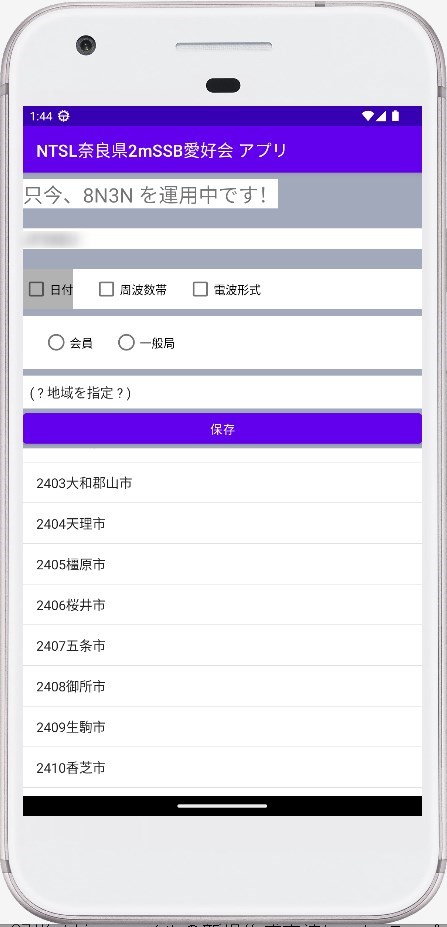Let’s try writing to strings.xml and activity_main.xml to make the parts that make up the view work.
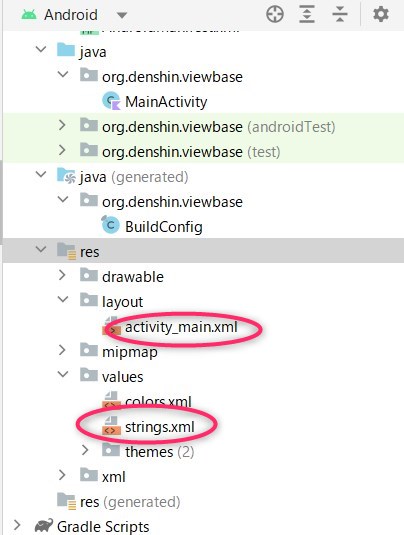
The screen view is realized by the description in these two xml files.
One is below.
Wrap it between the tags <resources>~</resources>.
<string name=”app_name”>string A</string>
<string name=”tv_msg”>String B</string>
Another is to write:
Use a view group with an attribute called linear layout.
Sandwich it between the tags <LinearLayout>~</LinearLayout>.
This group specifies the following attributes.
xmlns:android=”http://schemas.android.com/apk/res/android”
android:layout_width=”match_parent”
android:layout_height=”match_parent”
android:background=”#A1A9BA”
android:orientation=”vertical”
Place child views nested inside this view group.
In addition to placing group views in child views, you can configure the screen by placing TextView, EditText, CheckBox, RadioGroup, RadioButton, Spinner, Button and ListView.
Below is an example.