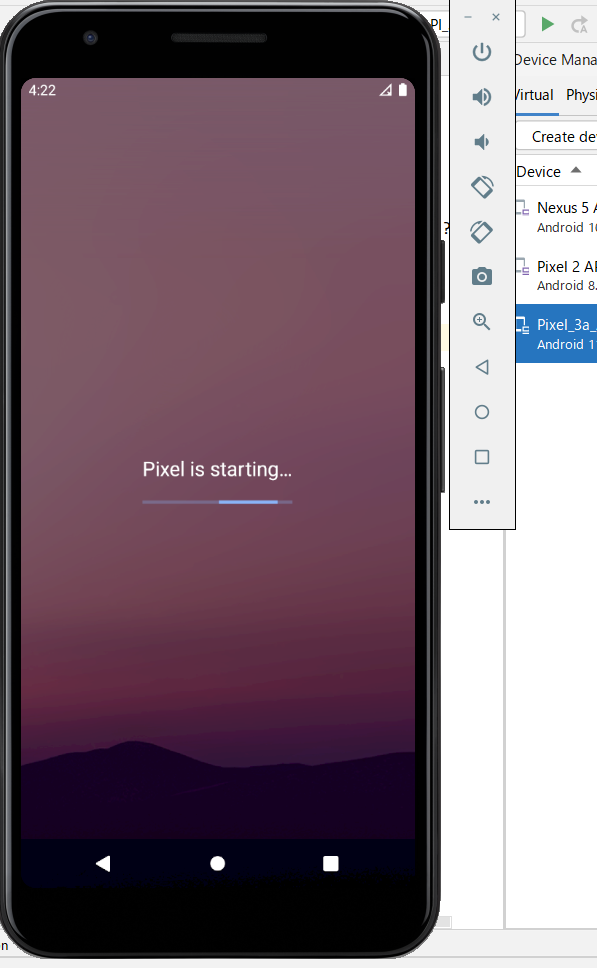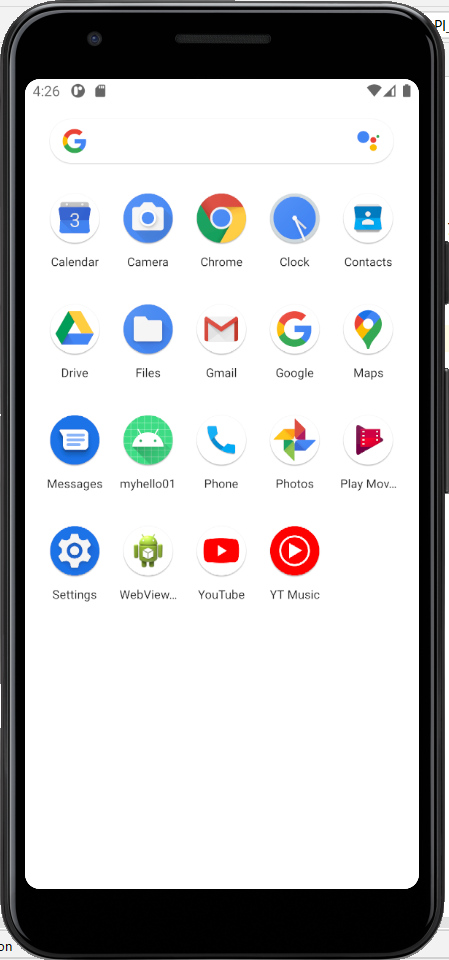By default, the emulator is set to be displayed in the tool window as shown below.
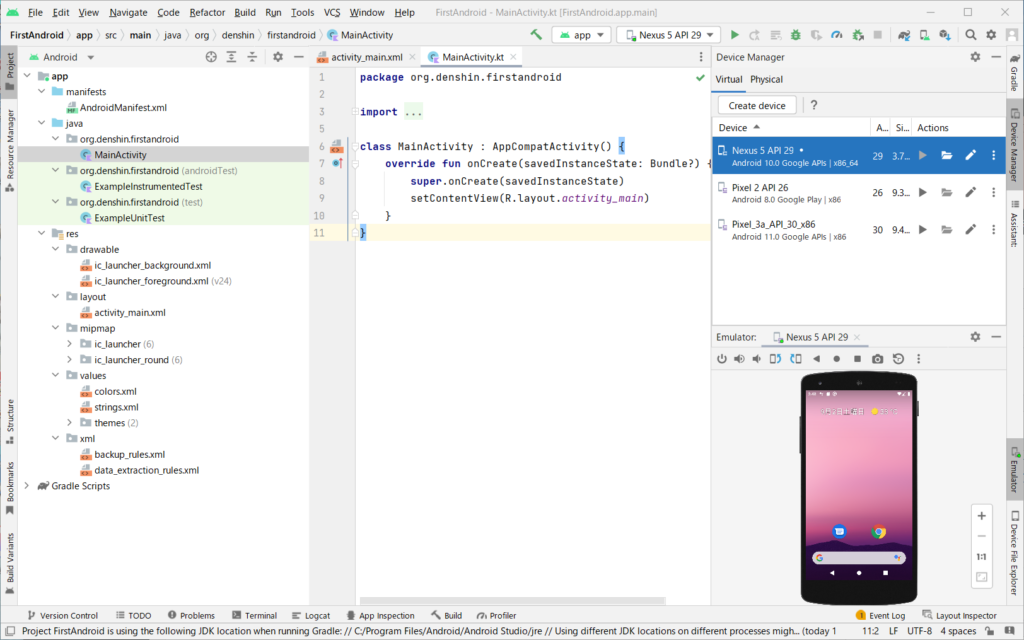
The emulator can be displayed in a separate window by setting it as necessary.
You can set the display mode of the emulator from the project window screen.
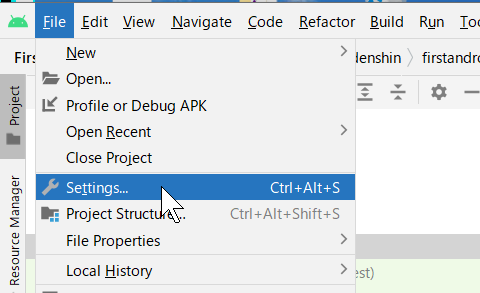
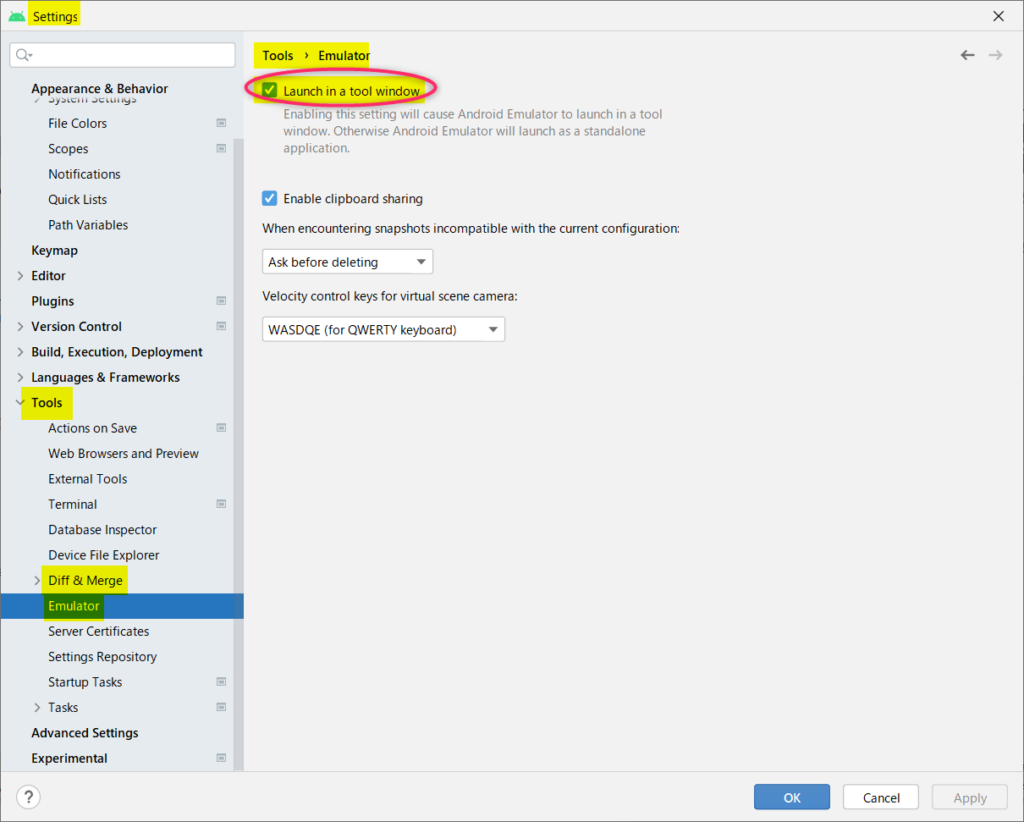
Uncheck it as shown below.
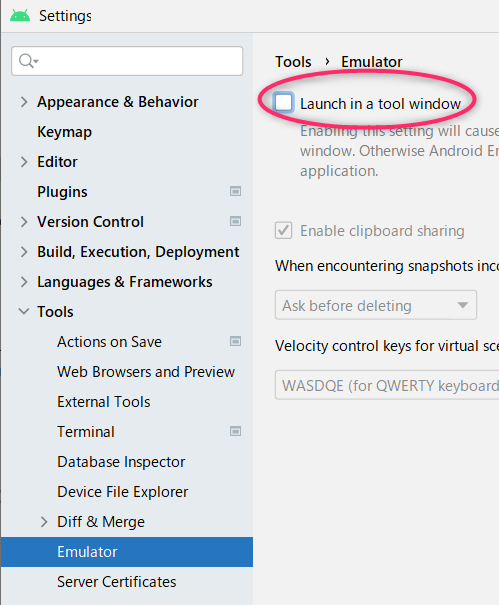
The emulator is displayed in the project window, but by drag & dropping it will be displayed separately as shown below.
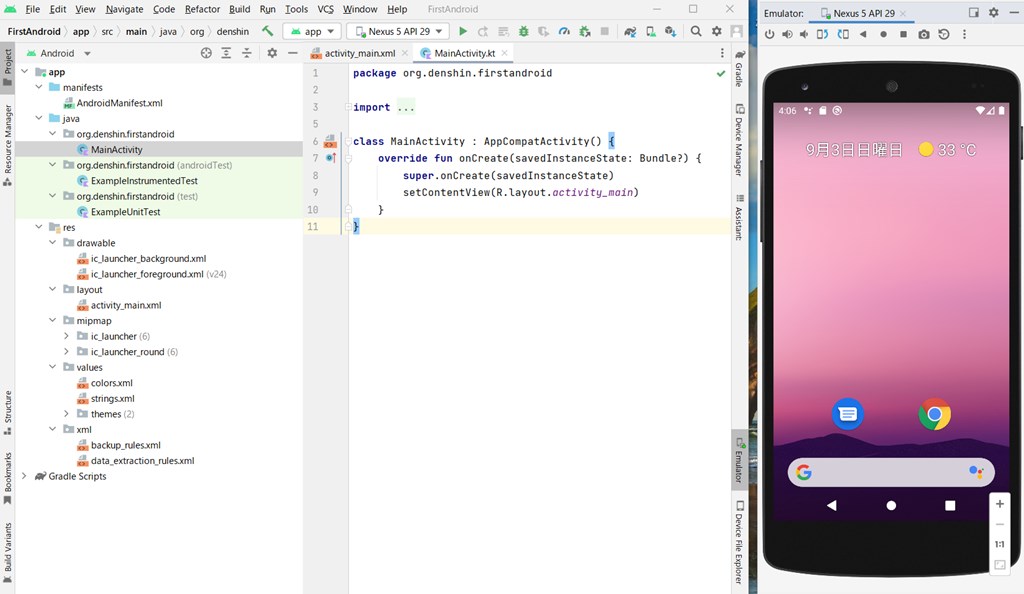
On Pixel 2 API 26, etc., you will see a screen like this:
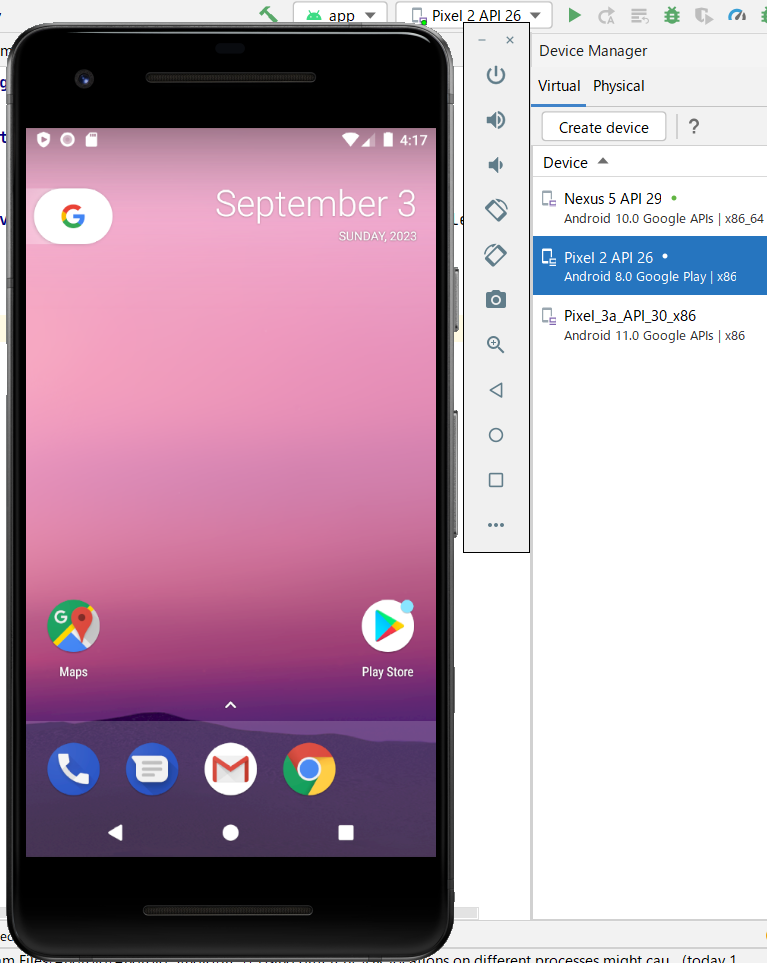
Pixel_3a_API_30_x86 …